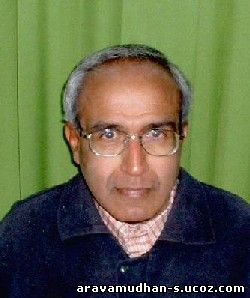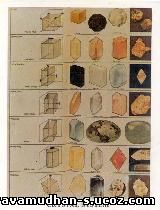|
 |
 |
 |
 |
 |
 |
 |
 |
 |
 |
 |
 |
 |
 |
 |
 |
 |
 |
 |
 |
 |
 |
 |
 |
 |
 |
 |
 |
 |
 |
 |
 |
 |
 |
 |
 |
 |
 |
 |
 |
 |
 |
 |
 |
 |
 |
 |
 |
 |
 |
 |
 |
 |
 |
 |
 |
 |
 |
 |
 |
 |
 |
 |
 |
 |
 |
 |
 |
|
|
Dr.S.Aravamudhan on ROLE OF I.T. for Class Room Teaching/Learning
SEE The Pulsing Text Information at the bottom of this WEB PAGE |
|
|
|
Welcome! |
|
|
|
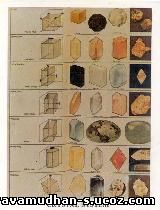 |
|
A web Site made for containing the materials Presented at the National conference held at SHILLONG COLLEGE,Shillong during November 2002. |
|
|
|
|
|
Download and View the Document and
Demonstartion Files and send your comments by registering and recording them in the Guest book |
|
|
|
|
|
|
|
|
|
Click HERE
for About the AUTHOR |
|
|
|
|
|
|
|
 |
|
|
|
|
|
|
|
HOT LINKS for viewing/downloading |
|
|
|
|
 |
|
|
|
|
|
|
|
|
|
|
Email us! |
|
|
|
|
|
|
|
Abstract a MS WORD doc |
|
|
|
|
|
 |
|
|
|
|
|
|
|
|
|
|
|
|
Aravamudhan |
|
|
|
|
|
|
|
Link 1_A MS Power Point 2000 file |
|
|
|
|
|
 |
|
|
|
|
|
|
|
|
|
|
|
|
|
shillong College |
|
|
|
|
The above photograph was sent by Mridul Chadda who has also brought out an electronics experiment KIT consisting of 101 expts. This above picture was a New Year Greeting card with the message on the backside. It is a present from science-education kit-making enterpreneurs. |
|
|
|
|
|
|
Link 2_MS XP powerpoint file |
|
|
|
|
|
 |
|
|
|
|
|
|
|
|
|
|
|
|
Link 3_ MS powerpoint2000 slideshow |
|
|
|
|
 |
|
|
|
|
|
|
|
|
|
|
|
|
All the above three presentations are set with automatic timings and the viewer has only to download and opt for the Full Screen viewing. Thenafter,all files are only to wait and watch. |
|
|
|
|
|
INSTRUCTIONS: |
|
|
|
|
|
|
|
A HOT LINK means that the viewer has to simply place the cursor on the link line and click. Depending on the system being used the downloading may take upto several minutes to complete and for the doc/file to be available to be viewed.
Read the abstract carefully ( a hot link provided on the RHS) |
|
|
|
|
|
|
|
|
|
Excercises: |
|
|
|
|
|
|
|
Down load the files and save them in the PC Hard Disc in the folder 'My Documents'
From these original versions as many copies as required can be made and savedwithn difeerent file names.
Change the viewing timings and alter the contents as it appeals better than what is provided in these examples. Choose similar topics, laws, pribnciples and try to make features to use in the class rooms or for revising before the examinations.
|
|
|
|
|
|
Particulars about the powerpoint presentation links: |
|
|
|
|
|
|
|
Link 1 contains a presentation wherein the simple cosine function plotted is used to illustrate a digitization process and simultaneously depicting the Simple Harmonic Variation of the amplitude with time which can also be expressed as a function of the phaseangle. After digitizing how this digital signal is processed can also be viewed as a sketchy animated display. The last slide of the file is an animated illustration of the Concerted reaction mechanism of a chemical reaction. |
|
|
|
|
|
|
|
|
|
|
   |
|
|
|
|
|
An Example of a Power Point
Presentation at a Specialised
Magnetic Resonance Symposium |
|
|
|
|
This page visited |
|
|
|
|
|
|
|

|
|
|
|
|
|
Link 2 This presentation consists of the animated demonstartions of few principles and laws of Elecricity and Magnetism in PHYSICS. This is made with a Microsoft XP office application which is XP powerpoint. this XP version has the most versatile animation facilities for such depictions and is not as much time consuming to prepare the files as with other versions. Hence these features can be viewed and animated only when the PC is installed with XP powerpoint and the application is resident in the PC. |
|
|
|
|
|
|
|
|
|
times |
|
|
|
|
|
|
|
|
Link 3 is a simple slide show feature illustrating how a popular show-feature can be made for general viewing |
|
|
|
|
|
Click HERE for a MS PPT Slide Show::
A NATIONAL SCIENCE DAY INITIATIVE |
|
|
|
|
|
|
|
|
CLICK HERE for the recent developments of APPLETS, more versatile tools than MS.ppt |
|
|
|
|
|
|
|
|
|
|
|
|
|
|
|
|